To disable the File Download Block (Internet Explorer):
- Click on Tools (in the menu)
- Select Internet Options
- Click on the Security tab
- Click on the Custom Level button
- Scroll down to Downloads: Automatic prompting for file downloads
- Click on Enable
- Click OK
- Click OK
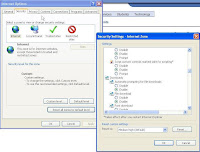





No comments:
Post a Comment