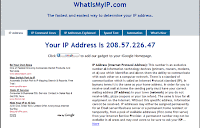Please follow the steps below and find open ports.
1) Network --> Webcam Server
2) Tab Server, then change HTTP port from 80 to 84 and hit OK to apply. (Note: Instead of using port 80, we can try port 81, 82, 83, 84, 85.)
3) Also, you have to login to the router and change port 80 to 84 on port forwarding. (Note: Fror example, your external IP address is 74.57.26.94, now new one should be http://74.57.26.94:84)