
3) You should see the DOS prompt.
> Type IPCONFIG (Press ENTER)
You should see your Local IP address.
This IP address is 192.168.1.102
4) If you need to see more info, you can type
> type IPCONFIG /ALL to see all info.
If you want to check your WAN IP address or we call that as external IP address sometimes.
In order to check WAN IP address, you can go to
http://www.whatismyip.com
This WAN IP address is 208.57.226.47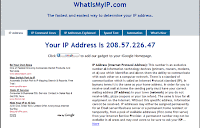







No comments:
Post a Comment